图书介绍
Delphi函数实用手册2025|PDF|Epub|mobi|kindle电子书版本百度云盘下载
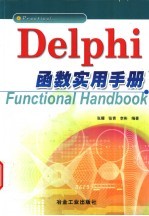
- 张曜等编著 著
- 出版社: 北京:冶金工业出版社
- ISBN:750243108X
- 出版时间:2002
- 标注页数:284页
- 文件大小:92MB
- 文件页数:302页
- 主题词:软件工具(学科: 程序设计) 软件工具 程序设计
PDF下载
下载说明
Delphi函数实用手册PDF格式电子书版下载
下载的文件为RAR压缩包。需要使用解压软件进行解压得到PDF格式图书。建议使用BT下载工具Free Download Manager进行下载,简称FDM(免费,没有广告,支持多平台)。本站资源全部打包为BT种子。所以需要使用专业的BT下载软件进行下载。如BitComet qBittorrent uTorrent等BT下载工具。迅雷目前由于本站不是热门资源。不推荐使用!后期资源热门了。安装了迅雷也可以迅雷进行下载!
(文件页数 要大于 标注页数,上中下等多册电子书除外)
注意:本站所有压缩包均有解压码: 点击下载压缩包解压工具
图书目录
第1章 概述1
1.1 Delphi集成环境介绍1
1.2 主窗口1
1.3 对象查看器(Object Inspector)2
1.4 Form窗体及可视组件的放置2
1.5 代码编辑窗口2
第2章 通用方法和事件编程3
2.1 TObject类3
2.1.1 ClassInfo类方法3
2.1.2 ClassName类方法3
2.1.3 ClassNameIs类方法3
2.1.4 ClassParent类方法3
2.1.5 ClassType函数4
2.1.6 Creat构造4
2.1.7 Free过程4
2.2 TPersistent类4
2.2.1 Assign过程5
2.2.2 AssignTo过程5
2.2.3 DefineProperties函数5
2.2.4 GetNamePath方法5
2.2.5 GetOwner方法5
2.3 Tcomponent类6
2.3.1 ComObject属性6
2.3.2 ComponentCount属性6
2.3.3 ComponentIndex属性7
2.3.4 Components属性7
2.3.5 Name属性7
2.3.6 Owner属性8
2.3.7 Tag属性8
2.3.8 Creat构造8
2.3.9 DefineProperties方法8
2.3.10 Destroy析构9
2.3.11 FindComponent过程9
2.3.12 GetParentComponent方法10
2.3.13 HasParent方法10
2.3.14 InsertComponent过程10
2.3.15 RemoveComponent过程10
2.4 Tcontrol类10
2.4.1 Align属性11
2.4.2 Caption属性12
2.4.3 Color属性13
2.4.4 Enabled属性13
2.4.5 Font属性13
2.4.6 Left属性14
2.4.7 Parent属性14
2.4.8 PopupMenu属性14
2.4.9 ShowHint属性15
2.4.10 Text属性15
2.4.11 Visible属性15
2.4.12 BeginDrag过程16
2.4.13 BringToFront过程16
2.4.14 Changed过程17
2.4.15 Click过程17
2.4.16 Creat构造17
2.4.17 Show过程17
2.4.18 OnClick事件17
2.4.19 OnDragDrop事件18
2.4.20 OnDblClick事件18
2.4.21 OnEndDrag事件18
2.4.22 OnMouseDown事件18
2.4.23 OnMouseMove事件18
2.4.24 OnMouseUp事件19
2.5 TwinControl类20
2.5.1 Brush属性20
2.5.2 ClientRect属性20
2.5.3 Controls属性21
2.5.4 TabStop属性21
2.5.5 AlignControls过程21
2.5.6 CanFocus方法21
2.5.7 Focused方法22
2.5.8 GetDeviceContext方法22
2.5.9 GetParentHandle方法23
2.5.10 GetdSitelnfo方法23
2.5.11 KeyDown方法23
2.5.12 KeyPress方法23
2.5.13 KeyUp方法23
2.5.14 PaintTo方法23
2.5.15 SelectFirst过程24
2.5.16 SelectNext过程24
2.5.17 SetFocus方法24
2.5.18 ShowControl过程24
2.5.19 Update方法24
2.5.20 OnEnter事件24
2.5.21 OnExit事件25
2.5.22 OnKeyDown事件25
2.5.23 OnKeyPress事件26
2.5.24 OnKeyUp事件26
2.6 TGraphicControl类26
2.6.1 Canvas属性26
2.6.2 Creat方法27
2.6.3 Destroy方法27
2.6.4 Paint方法27
2.6.5 PaintRequest方法27
第3章 界面编程28
3.1 TMainMenu控件28
3.1.1 AutoMerge属性28
3.1.2 Items属性29
3.1.3 Images属性29
3.1.4 Handle属性29
3.1.5 Merge函数29
3.1.6 UnMerge函数29
3.1.7 FindItem函数29
3.1.8 IsShortCut函数29
3.1.9 ProcessMenuChar函数29
3.1.10 OnChange事件30
3.1.11 TMainMenu控件使用举例说明30
3.2 TPopupMenu控件30
3.2.1 Alignment属性31
3.2.2 AutoPopup属性31
3.2.3 HelpContext属性31
3.2.4 PopupComponent属性31
3.2.5 Popup函数31
3.2.6 OnPopup事件32
3.2.7 TPopupMenu控件使用举例说明32
3.3 TcomboBox控件34
3.3.1 DropDownCount属性34
3.3.2 DroppedDown属性34
3.3.3 Items属性34
3.3.4 Sorted属性35
3.3.5 Style属性35
3.3.6 Clear方法35
3.3.7 Focused方法35
3.3.8 OnChange事件36
3.3.9 OnDrawItem事件36
3.3.10 TComboBox控件使用举例说明36
3.4 TscrollBar控件38
3.4.1 Kind属性38
3.4.2 LargeChange属性39
3.4.3 SetParams方法39
3.4.4 OnChange事件39
3.4.5 OnScroll事件39
3.4.6 TScrollBar控件使用举例说明40
3.5 TSpeedButton控件41
3.5.1 AllowAllUp属性42
3.5.2 Down属性42
3.5.3 Flat属性42
3.5.4 Glyph属性42
3.5.5 GroupIndex属性42
3.5.6 Margin属性43
3.5.7 MouseInControl属性43
3.5.8 NumGlyphs属性43
3.5.9 Spacing属性43
3.5.10 Transparent属性43
3.5.11 Click方法43
3.5.12 OnCliek事件43
3.5.13 OnDblClick事件43
3.6 TSplitter控件43
3.6.1 Beveled属性44
3.6.2 MinSize属性44
3.6.3 DoCanResize方法44
3.6.4 MouseDown方法44
3.6.5 MouseMove方法44
3.6.6 MouseUp方法44
3.6.7 Paint方法44
3.6.8 StopSizing方法44
3.6.9 OnMoved事件44
3.6.10 TSplitter控件使用举例说明44
3.7 TMaskEdit控件45
3.7.1 EditMask属性46
3.7.2 MaxLength属性46
3.7.3 Clear方法46
3.7.4 ClearSelection方法46
3.7.5 CopyToClipboard方法46
3.7.6 CutToClipboard方法47
3.7.7 GetTextLen方法47
3.7.8 SelectAll方法48
3.7.9 PastFromClipboard方法48
3.8 TStringGrid控件48
3.8.1 Cells属性48
3.8.2 Cols属性48
3.8.3 FixedCols属性48
3.8.4 GridLineWidth属性48
3.8.5 Row属性48
3.8.6 Rows属性49
3.8.7 Objects属性49
3.8.8 CellRect方法50
3.8.9 MouseToCell方法50
3.8.10 TStringGrid控件使用举例说明50
3.9 Tlmage控件51
3.9.1 Canvas属性51
3.9.2 Picture属性52
3.9.3 OnProgress事件53
3.10 TTabControl控件53
3.10.1 Images属性53
3.10.2 MultiLine属性54
3.10.3 MultiSelect属性54
3.10.4 OwnerDraw属性54
3.10.5 Style属性54
3.10.6 ScrollOpposite属性54
3.10.7 TabHeight属性54
3.10.8 TabPosition属性54
3.10.9 OnChange事件54
3.10.10 OnChangeing事件54
3.10.11 OnDrawTab事件54
3.10.12 OnGetImageIndex事件54
3.10.13 TTabControl控件使用举例说明54
3.11 TPageControl控件55
3.11.1 ActivePage属性56
3.11.2 MultiLine属性57
3.11.3 PageCount属性57
3.11.4 Pages属性58
3.11.5 CanShowTab方法59
3.11.6 Change方法59
3.11.7 FindNextPage方法59
3.11.8 GetImageIndex方法60
3.11.9 Loaded方法60
3.11.10 SelectNextPage方法60
3.11.11 ShowControl方法60
3.11.12 UpdateActivePage方法60
3.11.13 TPageControl控件使用举例说明60
3.12 TImageList控件61
3.12.1 AllocBy属性61
3.12.2 BkColor属性61
3.12.3 BlendColor属性61
3.12.4 Dragging属性61
3.12.5 DrawingStyle属性61
3.12.6 Add方法61
3.12.7 AddIcon方法61
3.12.8 AddImages方法62
3.12.9 AddMasked方法62
3.12.10 Assign方法62
3.12.11 Clear方法62
3.12.12 CreateSize方法62
3.12.13 Delete方法62
3.12.14 Insert方法62
3.12.15 Move方法62
3.12.16 Replace方法62
3.13 TTreeView控件62
3.13.1 BorderStyle属性63
3.13.2 Canvas属性63
3.13.3 DragMode属性63
3.13.4 Images属性63
3.13.5 Items属性63
3.13.6 SortType属性63
3.13.7 AlphaSort方法64
3.13.8 CustomSort方法64
3.13.9 FullCollapse方法64
3.13.10 FullExpand方法64
3.13.11 GetHitTestInfoAt方法64
3.13.12 GetNodeAt方法64
3.13.13 IsEditing方法65
3.13.14 LoadFromFile方法65
3.13.15 LoadFromStream方法65
3.13.16 SaveToFile方法65
3.13.17 SaveToStream方法65
3.14 TToolBar控件65
3.14.1 AutoSize属性65
3.14.2 ButtonCount属性66
3.14.3 ButtonHight属性66
3.14.4 Buttons属性66
3.14.5 Canvas属性66
3.14.6 HotImages属性66
3.14.7 Images属性66
3.14.8 AlignControl方法66
3.14.9 CanAutoSize方法66
3.14.10 CancelMenu方法66
3.14.11 ChangeScale方法66
3.14.12 CheckMenuDropdown方法66
3.14.13 ClickButton方法66
3.14.14 FindButtonFromAccel方法66
3.14.15 InitMenu方法67
3.14.16 TToolBar控件使用举例说明67
3.15 TListView控件68
3.15.1 AllocBy属性69
3.15.2 BorderStyle属性69
3.15.3 Column属性69
3.15.4 IconOptions属性70
3.15.5 Items属性70
3.15.6 ViewStyle属性71
3.15.7 Arrange方法71
3.15.8 GetNearestItem方法71
3.15.9 GetNextItem方法71
3.16 Ttimer控件72
3.16.1 Interval属性72
3.16.2 Ontimer事件72
3.17 Tlabel控件73
3.17.1 Caption属性73
3.17.2 AutoSize属性73
3.17.3 Transparent属性73
3.17.4 Visible属性73
3.17.5 Hide函数73
3.17.6 Show函数73
3.17.7 TLabel控件使用举例说明74
3.18 TEdit控件74
3.18.1 AutoSelect属性75
3.18.2 AutoSize属性75
3.18.3 MaxLength属性75
3.18.4 SelStart属性75
3.18.5 SelLength属性75
3.18.6 Text属性75
3.18.7 Visible属性75
3.18.8 Clear方法76
3.18.9 ClearSelection方法76
3.18.10 CopyToClipboard方法76
3.18.11 PasteFromClipboard方法76
3.18.12 GetSelTextBuf方法76
3.18.13 SetSelTextBuf方法76
3.18.14 OnChange事件77
3.18.15 OnReturnPressed事件77
3.18.16 OnEnter事件77
3.18.17 OnExit事件77
3.18.18 OnKeyPress事件77
3.19 TMemo控件77
3.19.1 Alignment属性78
3.19.2 CaretPos属性78
3.19.3 ScrollBars属性78
3.19.4 WordWrap属性79
3.19.5 WantReturns属性79
3.19.6 Undo方法79
3.19.7 ClearUndo方法79
3.19.8 OnChange事件79
3.19.9 OnClick事件79
3.20 TRichEdit控件80
3.20.1 DefAttributes属性80
3.20.2 HideScrollBars属性80
3.20.3 HideSelection属性81
3.20.4 Lines属性81
3.20.5 Paragraph属性81
3.20.6 SelAttributes属性82
3.20.7 SelText属性82
3.20.8 SelLength属性82
3.20.9 SelStart属性82
3.20.10 FindText方法82
3.20.11 Print方法83
3.20.12 OnResizeRequest事件83
3.20.13 OnSelectionChange事件83
3.21 TButton控件84
3.21.1 Cancel属性84
3.21.2 Default属性84
3.21.3 Click方法84
3.21.4 OnClick事件84
3.22 TListBox控件85
3.22.1 Columns属性85
3.22.2 Items属性85
3.22.3 Selected属性85
3.22.4 Itemlndex属性86
3.22.5 Sorted属性86
3.22.6 TopIndex属性86
3.22.7 ItemAtPos方法87
3.22.8 ItemRect方法87
3.22.9 TListBox控件使用举例说明88
3.23 TShape控件88
3.23.1 Brush属性89
3.23.2 Pcn属性89
3.23.3 Shape属性89
3.23.4 TShape控件使用举例说明89
第4章 多线程编程90
4.1 进程与线程90
4.2 TThread类90
4.2.1 FreeOnTerminate属性92
4.2.2 Handle属性92
4.2.3 Priority属性92
4.2.4 ReturnValue属性92
4.2.5 Suspended属性93
4.2.6 Terminated属性93
4.2.7 ThreadID属性93
4.2.8 AfterConstruction方法93
4.2.9 Create方法93
4.2.10 DoTerminate方法94
4.2.11 Execute方法94
4.2.12 Resume方法94
4.2.13 Suspend方法94
4.2.14 Synchronize方法95
4.2.15 Terminate方法95
4.2.16 WaitFor方法95
4.2.17 OnTerminate事件95
4.2.18 TThread类应用举例说明95
4.3 多线程管理97
4.3.1 CreateMutex函数97
4.3.2 CloseHandle函数97
4.3.3 WaitForSingleObject函数97
4.3.4 CreateSemaphore函数98
4.3.5 Synchronize方法98
4.3.6 多线程同步举例说明98
第5章 MDI编程101
5.1 TForm类101
5.1.1 ActiveControl属性103
5.1.2 BorderIcons属性103
5.1.3 Canvas属性103
5.1.4 ClientHeight属性103
5.1.5 FormStyle属性103
5.1.6 Icon属性104
5.1.7 KeyPreview属性104
5.1.8 MDIChildren属性104
5.1.9 Menu属性104
5.1.10 Visible属性105
5.1.11 ArrangeIcons方法105
5.1.12 Cascade方法105
5.1.13 Tile方法105
5.1.14 Close方法106
5.1.15 GetFormImage方法106
5.1.16 Hide方法106
5.1.17 Show方法106
5.1.18 ShowModal方法107
5.1.19 OnActivate事件107
5.1.20 OnClose事件107
5.1.2l OnCloseQuery事件108
5.1.22 OnCreate事件108
5.1.23 OnDestroy事件108
5.1.24 OnHide事件108
5.1.25 OnPaint事件109
5.1.26 OnShow事件109
5.2 TApplicaton类109
5.2.1 ExeName属性111
5.2.2 HelpFile属性111
5.2.3 Hint属性111
5.2.4 Icon属性112
5.2.5 ShowHint属性112
5.2.6 ComponentCount属性113
5.2.7 Components属性113
5.2.8 Name属性113
5.2.9 Tag属性114
5.2.10 CreatForm方法114
5.2.11 HandleMessage方法114
5.2.12 HelpCommad方法115
5.2.13 HelpContext方法116
5.2.14 HelpJump方法116
5.2.15 Initialize方法116
5.2.16 MessageBox方法116
5.2.17 Minimize方法117
5.2.18 NormalizeTopMosts方法117
5.2.19 ProcessMessages方法117
5.2.20 Restore方法118
5.2.21 RestoreTopMosts方法118
5.2.22 Run方法119
5.2.23 Terminate方法119
5.2.24 FindComponent方法119
5.2.25 InsertComponent方法120
5.2.26 OnDeactivate事件120
5.2.27 OnException事件120
5 2.28 OnHelp事件120
5.2.29 OnShowHint事件121
5.3 TScreen控件121
5.3.1 ActiveControl属性122
5.3.2 ActiveCustomForm属性122
5.3.3 ActiveForm属性122
5.3.4 Cursor属性123
5.3.5 Cursors属性123
5.3.6 CustomFormCount属性123
5.3.7 CustomForms属性124
5.3.8 DataModuleCount属性124
5.3.9 DataModules属性124
5.3.10 DesktopHeight属性124
5.3.11 DesktopLeft属性124
5.3.12 Fonts属性124
5.3.13 FormCount属性124
5.3.14 Forms属性124
5.3.15 Height属性125
5.3.16 Width属性125
5.3.17 MenuFont属性125
5.3.18 HintFont属性125
5.3.19 IconFont属性125
5.3.20 MonitorCount属性125
5.3.21 PixelsPerInch属性125
5.3.22 WorkAreaHeight属性125
5.3.23 WorkAreaLeft属性125
5.3.24 WorkAreaRect属性126
5.3.25 WorkAreaTop属性126
5.3.26 WorkAreaWidth属性126
5.3.27 Create方法126
5.3.28 Destroy方法126
5.3.29 DisableAlign方法126
5.3.30 EnableAlign方法126
5.3.31 MonitorFromPoint方法126
5.3.32 MonitorFromRect方法126
5.3.33 MonitorFromWindow方法126
5.3.34 Realign方法126
5.3.35 ResetFonts方法126
5.3.36 FindComponent方法127
5.3.37 InsertComponent方法127
5.3.38 ClassParent方法127
5.3.39 NewInstance方法128
5.3.40 OnActiveControlChange事件128
5.3.41 OnActiveFormChange事件129
5.4 MDI应用举例129
5.5 MDI常用技术131
5.5.1 给MDI主窗体加背景131
5.5.2 在窗体关闭前要求确认131
5.5.3 窗体的融合131
5.5.4 程序启动时显示启动画面132
5.5.5 限制窗体的大小133
5.5.6 建立无标题栏窗体134
5.5.7 窗体间相互连动135
第6章 Delphi打印编程137
6.1 TPrinter类137
6.1.1 Abort函数137
6.1.2 BeginDoc函数137
6.1.3 EndDoc函数138
6.1.4 NewPage函数139
6.1.5 SeTPrinter函数139
6.1.6 TPrinter类应用举例说明139
6.2 简单打印140
6.2.1 简单打印140
6.2.2 应用举例140
6.3 QuickReport控件141
6.3.1 TQuickRep控件142
6.3.2 TQRLabel控件145
6.3.3 TQRDBText控件146
6.3.4 TQRDBText控件147
6.3.5 TQRShape控件148
6.3.6 TQRImage控件149
6.3.7 TQRDBImage控件149
6.3.8 TQRPreview控件150
6.3.9 TQRChart控件152
6.3.10 QuickReport控件的综合使用152
第7章 数据库编程154
7.1 DBNavigator控件154
7.1.1 ShowHint属性154
7.1.2 Hint属性154
7.1.3 DataSource属性155
7.1.4 VisibleButton属性155
7.1.5 BtnClick函数155
7.1.6 SetBounds函数155
7.1.7 OnClick事件155
7.1.8 BeforeAction事件155
7.1.9 OnResize事件155
7.1.10 DBNavigator控件的使用155
7.2 ADO控件参考157
7.2.1 ADO控件分类157
7.2.2 ADO控件使用举例说明158
7.3 TDatabase控件158
7.3.1 AliasName属性159
7.3.2 Connected属性159
7.3.3 DatabaseName属性160
7.3.4 DataSetCount属性160
7.3.5 DataSets属性160
7.3.6 DriverName属性160
7.3.7 Handle属性160
7.3.8 KeepConnection属性160
7.3.9 Params属性160
7.3.10 Session属性160
7.3.11 ApplyUpdates函数160
7.3.12 Close函数161
7.3.13 CloseDatasets函数161
7.3.14 Commit函数161
7.3.15 Execute函数161
7.3.16 Rollback函数162
7.3.17 Open函数162
7.3.18 StartTransaction函数162
7.3.19 ValidateName函数163
7.3.20 OnLogin事件163
7.3.21 TDatabase控件使用举例说明163
7.4 TTable控件165
7.4.1 CanModify属性167
7.4.2 DatabaseName属性167
7.4.3 DataSource属性167
7.4.4 Exclusive属性167
7.4.5 IndexFields属性167
7.4.6 IndexFieldsCount属性167
7.4.7 IndexFieldNames属性168
7.4.8 IndexName属性168
7.4.9 KeyExclusive属性168
7.4.10 KeyFieldCount属性168
7.4.11 ReadOnly属性168
7.4.12 TableName属性168
7.4.13 TableType属性169
7.4.14 AddIndex函数169
7.4.15 Append函数169
7.4.16 AppendRecord函数169
7.4.17 ApplyRange函数169
7.4.18 BatchMove函数170
7.4.19 Cancel函数170
7.4.20 CancelRange函数170
7.4.21 CancelUpdates函数170
7.4.22 Close函数171
7.4.23 CloseIndexFile函数171
7.4.24 CreateTable函数171
7.4.25 Delete函数171
7.4.26 DeleteIndex函数172
7.4.27 DeleteTable函数172
7.4.28 Edit函数172
7.4.29 EditKey函数172
7.4.30 EditRangeEnd函数173
7.4.31 EditRangeStart函数173
7.4.32 EmptyTable函数173
7.4.33 FindKey函数173
7.4.34 FindNearest函数174
7.4.35 First函数174
7.4.36 GetCurrentRecord函数174
7.4.37 GetIndexNames函数174
7.4.38 GotoKey函数175
7.4.39 GotoNearest函数175
7.4.40 Insert函数175
7.4.41 IsEmpty函数175
7.4.42 Last函数176
7.4.43 Locate函数176
7.4.44 LockTable函数176
7.4.45 Lookup函数176
7.4.46 Next函数176
7.4.47 Open函数177
7.4.48 Post函数177
7.4.49 RevertRecord函数177
7.4.50 SetKey函数177
7.4.51 SetRange函数178
7.4.52 SetRangeEnd函数178
7.4.53 SetRangeStart函数178
7.4.54 UnlockTable函数179
7.4.55 UpdataRecord函数179
7.4.56 TTable控件使用举例说明179
7.5 TQuery控件181
7.5.1 DataSource属性182
7.5.2 ParamCheck属性182
7.5.3 ParamCount属性182
7.5.4 Params属性182
7.5.5 Prepared属性183
7.5.6 SQL属性183
7.5.7 SQLBinary属性183
7.5.8 Text属性183
7.5.9 ApplyUpdates函数183
7.5.10 Append函数183
7.5.11 AppendRecord函数184
7.5.12 Cancel函数184
7.5.13 CancelUpdates函数184
7.5.14 Close函数184
7.5.15 CommitUpdates函数184
7.5.16 Delete函数185
7.5.17 Edit函数185
7.5.18 ExecSQL函数185
7.5.19 First函数185
7.5.20 GetCurrentRecord函数186
7.5.21 Locate函数186
7.5.22 Lookup函数186
7.5.23 Insert函数186
7.5.24 IsEmpty函数187
7.5.25 Last函数187
7.5.26 Next函数187
7.5.27 Open函数187
7.5.28 ParamByName函数187
7.5.29 Post函数188
7.5.30 Prepare函数188
7.5.31 RevertRecord函数188
7.5.32 UnPrepare函数189
7.5.33 TQuery控件使用举例189
7.6 TDataModule190
7.7 TDBGrid控件192
7.7.1 Columns属性192
7.7.2 DataSource属性192
7.7.3 DragMode属性193
7.7.4 DefaultDrawing属性193
7.7.5 FieldCount属性193
7.7.6 Options属性193
7.7.7 DefaultDrawColumnCell函数193
7.7.8 DefaultDrawDataCell函数193
7.7.9 OnCellClick事件194
7.7.10 OnColEnter事件194
7.7.11 OnColExit事件194
7.7.12 OnColumnMoved事件194
7.7.13 OnEditButtonClick事件194
7.7.14 OnTitleClick事件194
7.7.15 DBGrid控件使用举例说明194
第8章 Office编程196
8.1 TWordApplication控件196
8.1.1 Caption属性196
8.1.2 Visible属性196
8.1.3 Options属性196
8.1.4 Connect方法196
8.1.5 Disconnect方法197
8.1.6 Quit方法197
8.2 TWordDocument控件197
8.2.1 Range属性197
8.2.2 Connectto方法197
8.2.3 Open方法197
8.2.4 Word编程使用举例说明198
8.3 TExcelApplication控件199
8.3.1 Caption属性199
8.3.2 Visible属性199
8.3.3 Options属性199
8.3.4 Connect方法199
8.3.5 Disconnect方法200
8.3.6 Quit方法200
8.4 TExcelWorkBook控件200
8.4.1 Connectto方法200
8.4.2 Disconnect方法200
8.5 TExcelWorkSheet控件200
8.5.1 Connectto方法200
8.5.2 PrintPreview方法201
8.5.3 PrintOut方法201
8.5.4 Disconnect方法201
8.5.5 Excel编程使用举例说明201
第9章 网络编程203
9.1 TClientSocket控件203
9.1.1 Active属性203
9.1.2 Address属性203
9.1.3 ClientType属性203
9.1.4 Host属性204
9.1.5 Port属性204
9.1.6 Service属性204
9.1.7 Socket属性204
9.1.8 Open方法204
9.1.9 Close方法204
9.1.10 OnConnect事件204
9.1.11 OnDisconnect事件204
9.1.12 OnRead事件204
9.1.13 OnWrite事件204
9.1.14 TClientSocket控件使用举例说明205
9.2 TServerSocket控件206
9.2.1 Socket属性206
9.2.2 ServerType属性207
9.2.3 ThreadCacheSize属性207
9.2.4 Open方法207
9.2.5 Close方法207
9.2.6 OnClientConnect事件207
9.2.7 OnClientDisconnect事件207
9.2.8 OnClientError事件207
9.2.9 OnClientRead事件207
9.2.10 OnClientWrite事件207
9.2.11 OnListen事件207
9.2.12 TServerSocket控件使用举例说明207
9.2.13 TServerSocket And ClientSocket控件使用举例说明208
9.3 TNMEcho控件210
9.3.1 ElapsedTime属性210
9.3.2 Echo方法210
9.3.3 TNMEcho控件使用举例说明211
9.4 TNMFTP控件212
9.4.1 Abort方法212
9.4.2 Allocate方法212
9.4.3 Connect方法213
9.4.4 ChangDi方法213
9.4.5 Delete方法213
9.4.6 Disconnect方法213
9.4.7 Docommand方法213
9.4.8 Download方法213
9.4.9 DownloadRestore方法213
9.4.10 List方法213
9.4.11 MakeDirectory方法213
9.4.12 Mode方法213
9.4.13 NIist方法214
9.4.14 Reinitialize方法214
9.4.15 RemoveDir方法214
9.4.16 Rename方法214
9.4.17 Upload方法214
9.4.18 UploadAppend方法214
9.4.19 UploadRestore方法214
9.4.20 UploadUinque方法214
9.4.21 TNMFTP控件使用举例说明215
9.5 TNMHTTP控件218
9.5.1 Body属性218
9.5.2 CookieLn属性218
9.5.3 Header属性218
9.5.4 HeaderInfo属性218
9.5.5 InputFileMode属性218
9.5.6 OutputFileMode属性219
9.5.7 SendHeader属性219
9.5.8 Delete方法219
9.5.9 Get方法219
9.5.10 Head方法219
9.5.11 Options方法219
9.5.12 Post方法219
9.5.13 Put方法219
9.5.14 Trace方法220
9.5.15 TNMHTTP控件使用举例说明220
9.6 TNMUDP控件221
9.6.1 LocalPort属性221
9.6.2 RemotePort属性221
9.6.3 RemoteHost属性222
9.6.4 ReportLevel属性222
9.6.5 ReadBuffer方法223
9.6.6 ReadStream方法223
9.6.7 SendBuffer方法223
9.6.8 SendStream方法223
9.6.9 TNMUDP控件使用说明225
9.7 TNMPOP3控件226
9.7.1 AttachFilePath属性227
9.7.2 DeleteOnRead属性227
9.7.3 MailCount属性227
9.7.4 MailMessage属性227
9.7.5 Password属性227
9.7.6 Summury属性227
9.7.7 userID属性227
9.7.8 DeleteMailMessage方法229
9.7.9 GetMailMessage方法229
9.7.10 GetSummury方法229
9.7.11 List方法230
9.7.12 Reset方法230
9.7.13 UniqueID方法230
9.7.14 TNMPOP3控件使用举例说明232
9.8 TNMSMTP控件233
9.8.1 ClearParams属性234
9.8.2 EncodeType属性234
9.8.3 FinalHeader属性234
9.8.4 PostMessage属性234
9.8.5 SubType属性234
9.8.6 UserID属性234
9.8.7 ClearParameters方法234
9.8.8 ExpandList方法234
9.8.9 ExtractAddress方法234
9.8.10 SendMail方法234
9.8.11 Verify方法234
9.8.12 TNMSMTP控件使用举例说明234
第10章 多媒体编程237
10.1 TmediaPlayer组件237
10.1.1 AutoEnable属性238
10.1.2 Open属性238
10.1.3 AutoRewind属性238
10.1.4 Capabilities属性238
10.1.5 DeviceType属性238
10.1.6 EnabledButtons属性238
10.1.7 Mode属性238
10.1.8 Notify属性238
10.1.9 Wait属性239
10.1.10 AutoButtonSet函数239
10.1.11 AutoEnable函数239
10.1.12 Back函数239
10.1.13 Click函数240
10.1.14 Close函数240
10.1.15 DisPlay函数240
10.1.16 DoNotify函数240
10.1.17 Eject函数240
10.1.18 KeyDown函数241
10.1.19 Loaded函数241
10.1.20 MMNotify函数241
10.1.21 Next函数241
10.1.22 Notification函数242
10.1.23 Open函数242
10.1.24 Paint函数242
10.1.25 Pause函数242
10.1.26 PauseOnly函数243
10.1.27 Play函数243
10.1.28 PostClick函数244
10.1.29 Previous函数244
10.1.30 Resume函数244
10.1.31 Rewind函数244
10.1.32 Save函数245
10.1.33 StartRecording函数245
10.1.34 Step函数245
10.1.35 Stop函数245
10.1.36 Updated函数246
10.1.37 OnClick事件246
10.1.38 OnNotify事件246
10.1.39 OnPostClick事件246
10.2 TMediaPlayer控件使用举例说明246
第11章 多层应用编程248
11.1 TProvider控件248
11.1.1 Data属性248
11.1.2 DataSet属性248
11.1.3 ApplyUpdates函数248
11.1.4 GetRecords函数249
11.1.5 Reset函数249
11.1.6 OnUpdataError事件249
11.1.7 OnDataRequest事件249
11.2 TDataSetProvider控件249
11.2.1 DataSet属性249
11.2.2 ApplyUpdates函数250
11.2.3 DataRequest函数250
11.2.4 DoBeforeExecute函数250
11.2.5 DoBeforeGetRecords函数250
11.2.6 DoGetProviderAttributes函数250
11.2.7 DoGetTableName函数250
11.2.8 InternalApplyUpdates函数251
11.2.9 InternalExecutes函数251
11.2.10 InternalGetParams函数251
11.2.11 InternalGetRecords函数251
11.2.12 InternalRowReques函数251
11.2.13 LocateRecord函数251
11.2.14 Notification函数251
11.2.15 UpdateRecord函数252
11.2.16 OnGetDataSetProperties事件252
11.3 TDcomConnection控件252
11.3.1 ComputerName属性252
11.3.2 ServerGUID属性252
11.3.3 ServerName属性252
11.3.4 Close函数252
11.3.5 DoConnect函数253
11.3.6 GetServer函数253
11.3.7 Open函数253
11.3.8 OnGetUserName事件253
11.3.9 TDcomConnection控件应用举例253
11.4 TClientDataSet控件254
11.4.1 Active属性255
11.4.2 ActiveAggs属性256
11.4.3 ChangeCount属性256
11.4.4 CommandText属性256
11.4.5 Data属性256
11.4.6 IndexDefs属性256
11.4.7 IndexFields属性256
11.4.8 IndexName属性257
11.4.9 Params属性257
11.4.10 ApplyUpdates函数257
11.4.11 ApplyRange函数257
11.4.12 CloneCursor函数257
11.4.13 CompareBookmarks函数258
11.4.14 CreateDataSet函数258
11.4.15 FindKey函数259
11.4.16 GetOptionalParam函数259
11.4.17 GotoCurrent函数259
11.4.18 GotoKey函数259
11.4.19 UpdateStatus函数259
11.4.20 OnReconcileError事件259
第12章 API函数库编程260
12.1 和文件相关的API函数260
12.2 和打印相关的API函数261
12.3 和Windows消息相关的API函数262
12.4 和网络相关的API函数263
12.5 和进程、线程相关的API函数263
12.6 和硬件、系统相关的API函数264
12.7 和控件、消息有关的API函数265
12.8 和设备场景有关的API函数266
12.9 和文本、字体有关的API函数267
12.10 和绘图有关的API函数268
12.11 部分API函数的详述与举例269
12.11.1 Messagebox函数269
12.11.2 ExitWindows函数270
12.11.3 GetUserName函数271
12.11.4 GetWindowText函数272
12.11.5 GetWindowTextLength函数272
12.11.6 GetWindowDC函数273
12.11.7 ReleaseDC函数273
12.11.8 PtInRect函数273
12.11.9 FlashWindow函数275
第13章 Delphi7简介276
13.1 IDE276
13.2 Web服务276
13.3 COM276
13.4 DataBase276
13.5 Component Library277
13.6 Runtime Library277
13.7 编译器277
13.8 Rave Reports277
13.9 ModelMaker的支持277
13.10 文件的改变277
附录 Delphi错误代码279
A.1 I/O错误:错误编号为100-149279
A.2 致命错误:错误编号为200-255279
A.3 操作系统错误279
热门推荐
- 1304856.html
- 718963.html
- 3515657.html
- 3576385.html
- 408436.html
- 537124.html
- 2866454.html
- 3771716.html
- 2195051.html
- 2623124.html
- http://www.ickdjs.cc/book_2426184.html
- http://www.ickdjs.cc/book_2929470.html
- http://www.ickdjs.cc/book_3681362.html
- http://www.ickdjs.cc/book_3690945.html
- http://www.ickdjs.cc/book_3288727.html
- http://www.ickdjs.cc/book_2536896.html
- http://www.ickdjs.cc/book_2398163.html
- http://www.ickdjs.cc/book_1883220.html
- http://www.ickdjs.cc/book_2025781.html
- http://www.ickdjs.cc/book_1900439.html